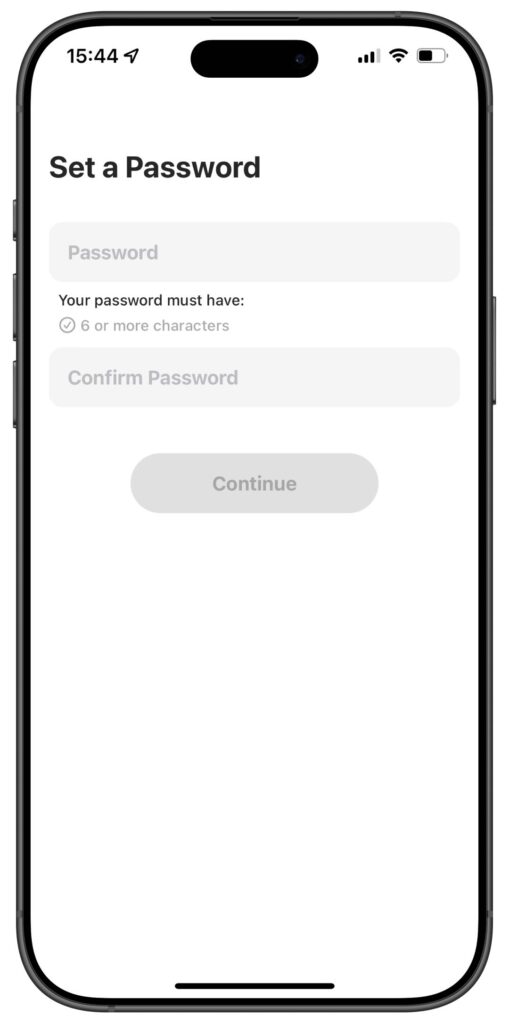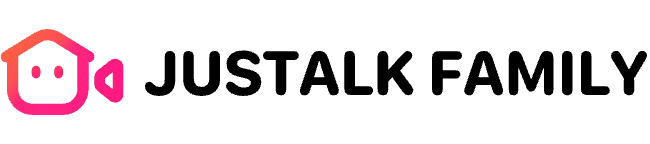Dimenticare la password può essere stressante, ma siamo qui per aiutarti! Segui i passaggi seguenti in base allo stato del tuo account.
Se il tuo numero di telefono o account non è collegato
Vi preghiamo di contattarci a [email protected] con i seguenti dettagli e ti aiuteremo a reimpostare la tua password:
-
Tuo ID JusTalk.
-
IL modello del dispositivo (ad esempio, Samsung Galaxy S25 o iPhone 16) e il suo versione del sistema operativo (ad esempio Android 15.0 o iOS 18) su cui hai effettuato l'accesso al tuo account JusTalk Kids.
-
IL data approssimativa quando ti sei registrato all'app.
Se hai un abbonamento Family Premium e un Numero di telefono collegato
Puoi reimpostare la tua password direttamente tramite l'app seguendo questi passaggi:
- Tocca su Tronco d'albero In.
- Inserisci il tuo JustTalk ID.
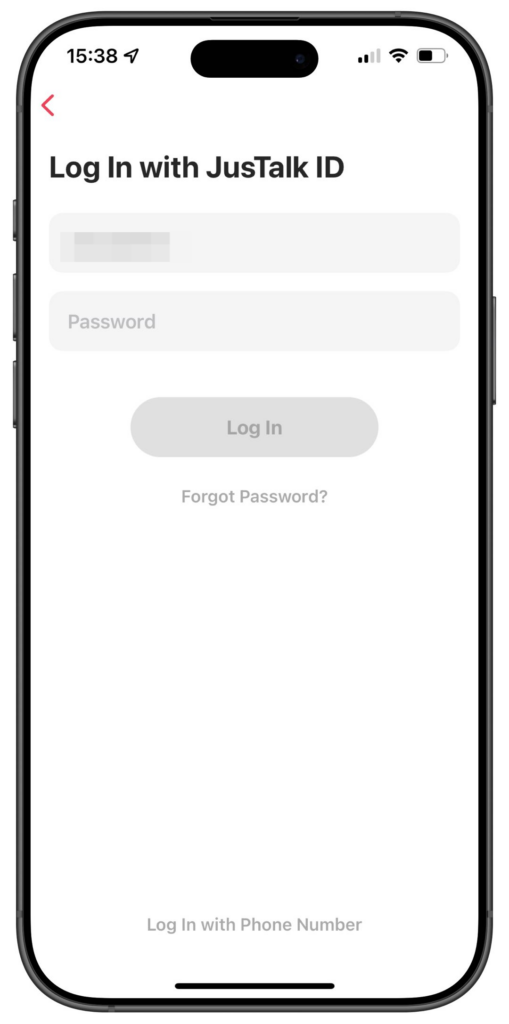
-
Tocca su Tronco d'albero con il numero di telefono.
-
Inserisci il tuo numero di telefono.
-
Tocca su Ha dimenticato la password.
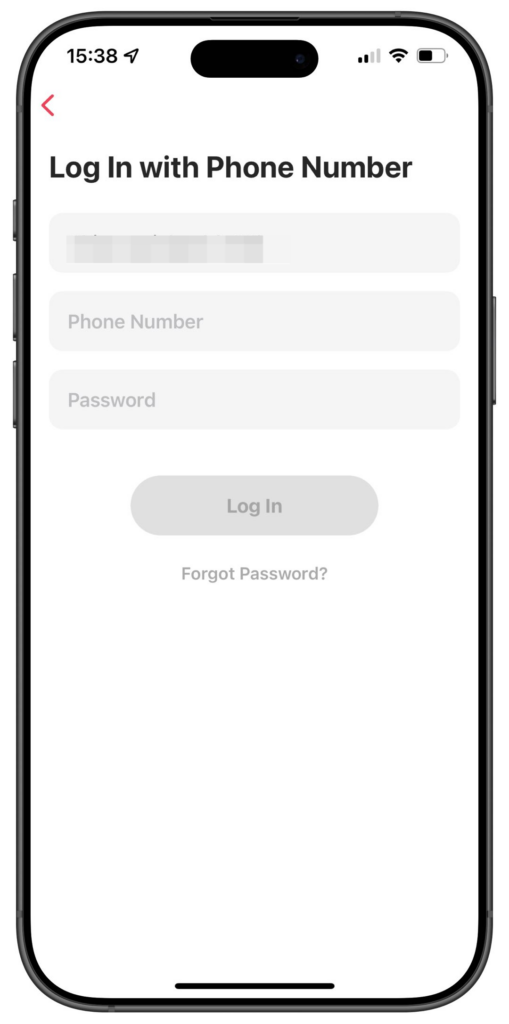
-
Tocca su Invia codice.
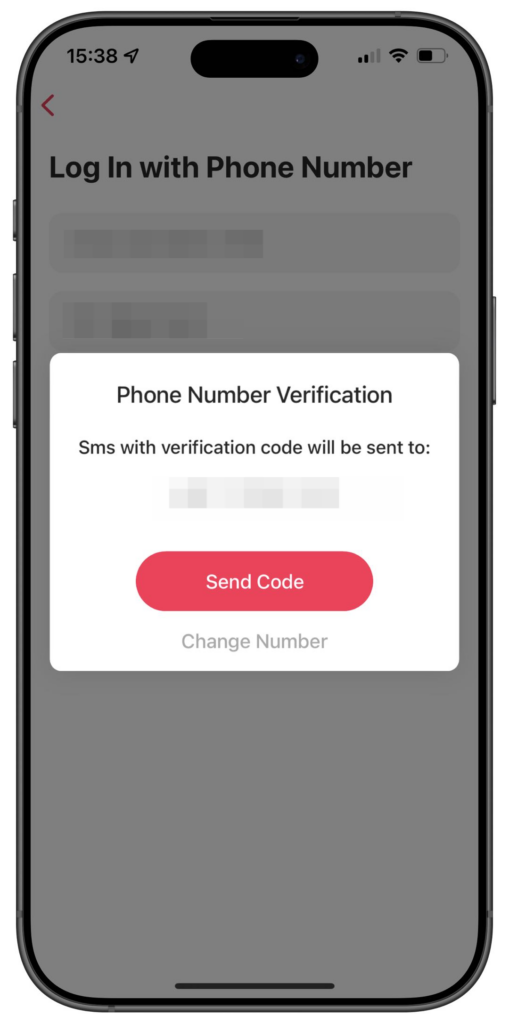
-
Entrare IL codice che ricevi.

- Impostato E confermare tuo nuova password.