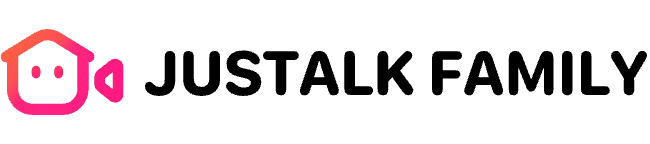友達を訪ねる際、事前に位置情報を共有しておけば、簡単にその場所までナビゲートできます。この機能を使えば、待ち合わせが便利かつ効率的になります!
友達の現在地まで移動する手順:
-
友達に場所を送ってもらいましょう。
-
をタップします 位置.
-
ナビゲーション ソフトウェアに切り替えて、地図に従って友達を見つけます。
リアルタイム位置情報を事前に友達と共有している場合は、次の手順を実行できます。 発見する インターフェース>タップ ライブロケーション> 友達を選択 > タップ 方向> ルートをたどって友達を探しましょう。
注記: この機能を使用するには、ナビゲーション ソフトウェアを外部からダウンロードする必要があります。ダウンロードしないと機能しません。