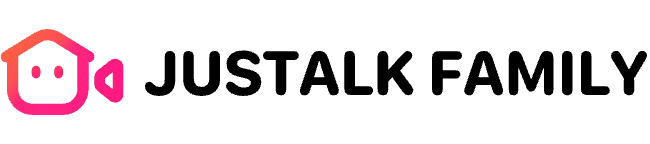Zo configureert u uw meldingen:
-
Navigeer naar de telefoon van je telefoon Instellingen > Meldingen > Apps-meldingen > Inschakelen JusTalk-familie
-
Navigeer naar de telefoon van je telefoon Instellingen > Batterij > Achtergrondgebruiklimieten > Apps nooit automatisch laten slapen > Selecteer JusTalk-familie
-
Binnenkomen achtergrondmodus > Tik op JusTalk-familie pictogram > Selecteer Openhouden
Als de bovenstaande stappen nog steeds niet werken, kunt u de onderstaande stappen volgen
Open Goed slot > Tik op MultiStar > Inschakelen Multi Focus > JusTalk-familie
Volg de bovenstaande stappen. U krijgt dan een melding wanneer u een bericht ontvangt.