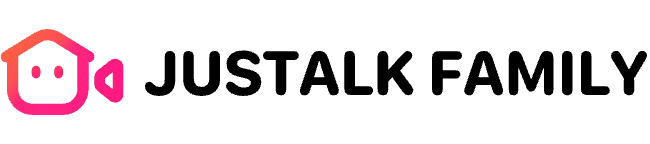Als u uw locatie niet langer wilt delen, bijvoorbeeld om privacyredenen of persoonlijke voorkeur, kunt u deze functie gebruiken om te voorkomen dat uw locatie met anderen wordt gedeeld.
Stappen om te stoppen met het delen van uw locatie:
-
Tik op Live locatie.
-
Tik op de vriend met wie je momenteel je locatie deelt en selecteer Stop met het delen van uw locatie.
-
Tik op Stop met delen.