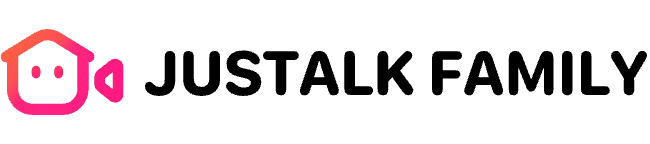So konfigurieren Sie Ihre Benachrichtigungen:
Option 1:
-
Navigieren Sie zu Ihrem Telefon Einstellungen > Apps & Dienste > Apps > JusTalk-Familie >
-
Benachrichtigungen > Einschalten Benachrichtigungen zulassen > Tippen Sie auf „Soziales“ > Aktivieren Sperrbildschirm, Banner
Option 2:
-
Navigieren Sie zu Ihrem Telefon Einstellungen > Benachrichtigungen und Statusleiste > Einschalten Bildschirm aktivieren > JusTalk-Familie
-
Einschalten Benachrichtigungen zulassen > Tippen Sie auf Sozial > Einschalten Sperrbildschirm, Banner
Befolgen Sie die oben genannten Schritte und Sie werden benachrichtigt, wenn Sie eine Nachricht erhalten.