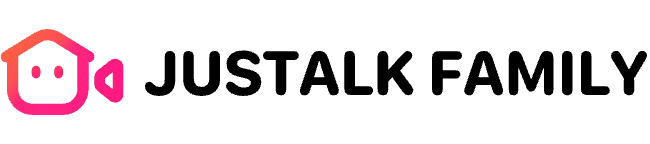Du kan när som helst ställa in eller uppdatera ditt land/din region i appinställningarna för bästa möjliga användarupplevelse.
Steg för att ställa in ditt land/din region:
-
Tryck på din profilbild i det övre vänstra hörnet
-
Tryck på Inställningar i det övre högra hörnet
-
Tryck på Konto
-
Tryck på Land/Region och sök efter ditt land