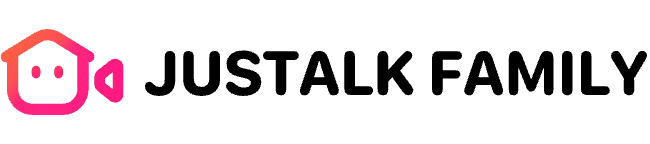思い出から投稿を削除したいですか?簡単です。以下の手順に従ってください。
思い出を削除する手順:
iOS:
-
タップ あなたのアバター
-
タップ 「思い出」
-
見つける 「思い出」 削除したい
-
タップ 削除(ゴミ箱アイコン) メモリの右下隅に
-
選択 "消去"確認する
アンドロイド:
-
タップ あなたのアバター
-
タップ 「思い出」
-
見つける 「思い出」 削除したい
-
タップ 再生アイコン.
-
タップして 「×」 終了するには、左上隅にあるアイコンをクリックします。
-
次に、 「⋮」 追加の設定については、右上隅にあるアイコン (3 つのドット) をクリックしてください。
-
選択 "消去"確認する
これで、メモリは永久に削除されます。
注記: 一度削除すると、メモリは 回復できない慎重に削除してください。
ヘルプが必要ですか?
削除オプションが表示されない場合や問題が発生した場合は、お気軽にお問い合わせください。 ヘルプとフィードバック アプリ内のセクション。