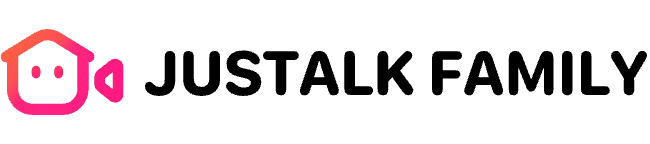JusTalk Familyでチャットを非表示にする方法
会話をプライベートに保ちたいですか?私たちがお手伝いします
方法は次のとおりです チャットを非表示にする JusTalkファミリー:
-
開く チャットリスト.
-
長押し 非表示にしたいチャットをクリックします。.
-
タップ チャットを非表示 — メインリストから即座に消えます。.
非表示のチャットを表示または再表示するには:
-
タップ 笑顔 インターフェースの中央下部にあるアイコン
-
選択してください 接触 あなたのリストから または 選択してください グループ.