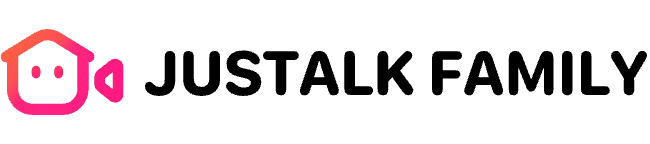と プレミアムファミリー サブスクリプションでは、最大6人のご家族やご友人とプレミアム特典を共有できます。サブスクリプションの確認が完了すると、ホームページにファミリーグループが表示されます。
プレミアムファミリープランを共有する方法
- ダウンロードしたことを確認してください ジャストークファミリー アプリ。
-
クリック 家族メンバーを追加する.
-
クリック 他の人を追加.
オプション1:
-
クリック 友達を招待する
-
招待したい家族や友人を選択してください
-
あなたの友達がクリック 受け入れる
オプション2:
-
クリック ファミリーIDを共有する
-
共有する 家族ID 家族や友達と一緒に。
-
友達がクリック + 右上隅をクリックすると 家族の一員になる、入る ID
-
クリック 受け入れる