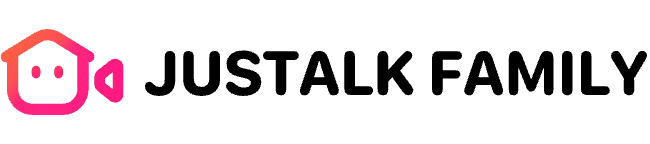The Group Call feature allows you to connect with multiple friends, family members, or colleagues in a single call, making communication more convenient and efficient. Whether for socializing, work discussions, or learning sessions, group calls offer several key benefits:
Enhanced Social Interaction – Stay in touch with multiple people at once.
Increased Work Efficiency – Collaborate seamlessly with your team.
Convenient Learning & Discussions – Engage in study sessions or group chats.
Time & Cost Savings – Reduce the need for multiple individual calls.
Stronger Emotional Connections – Maintain closer relationships with loved ones.
Steps to Make a Group Call:
option1(Family group chat):
-
Tap on the home page, Tap on <+> in the upper right corner, join a family or start a family chat.
-
In a family group, tap on the phone or video icon in the upper right corner to start a group call.
option2(Create a group chat with friends and chat):
-
In the Chats interface,Tap the <+> icon in the upper right corner.
-
Select New Chat from the menu.
-
Select the friends you want to join the group chat and successfully create a group chat.
-
Tap on the phone or video icon to start the group call.
Enjoy seamless and meaningful conversations with JusTalk Family’s group calling feature!