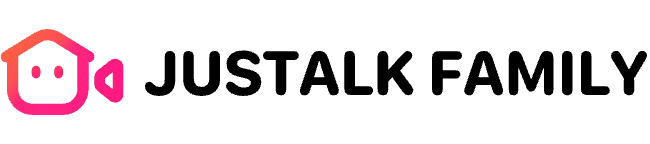The comment feature in Moments allows users to engage more deeply with friends by sharing thoughts, feedback, and emotions on posts. It enhances social interaction by fostering meaningful conversations and encouraging community participation. By commenting, users can express support, ask questions, or join discussions, making the sharing experience more dynamic and personal.
Steps to Comment on Moments:
-
Tap on the far right of the navigation bar to enter the Moments interface.
-
You can view your friends’ moments and tap on < .. > in the lower right corner of the moments to comment with text and emoticons.