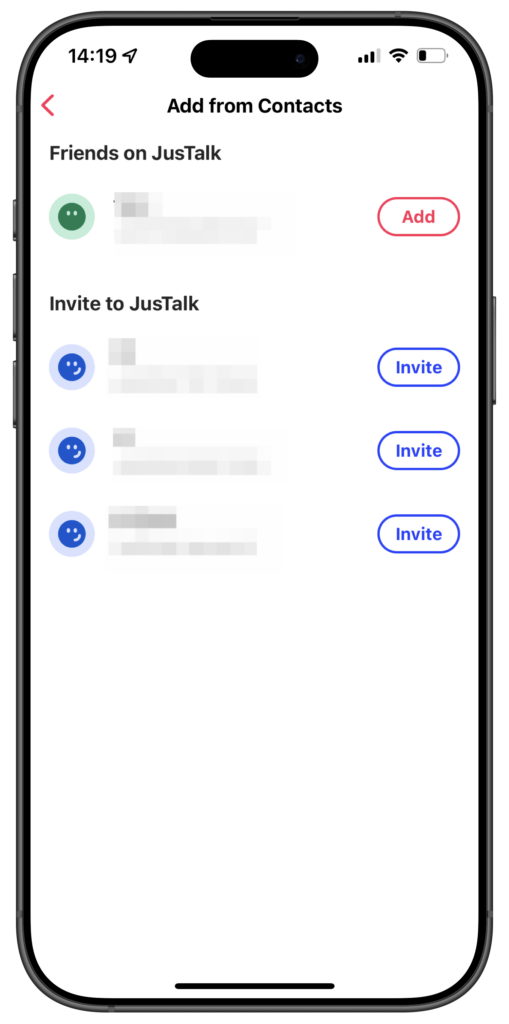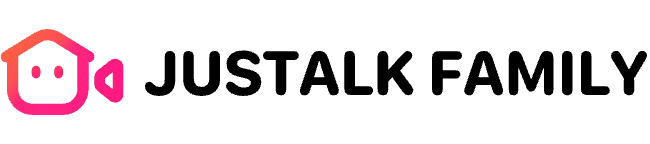Adding friends on JusTalk Family is quick and enjoyable, helping you stay connected with your loved ones through calls, messages, and fun interactive features. Whether you’re catching up with old friends or building new relationships, JusTalk Family provides a secure and engaging platform for meaningful conversations.
Three Ways to Add Friends
Tap on “+“, then New Chat, and select the Add Friends icon in the upper-right corner.
 |
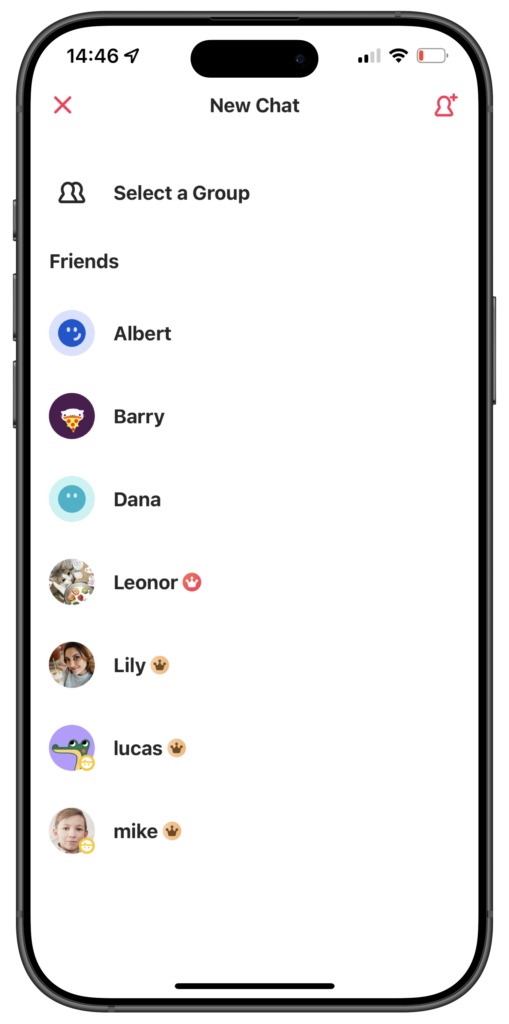 |
Add Friends by Searching for Their ID
If your friend is not nearby, you can search for their ID and add them manually.
- Enter your friend’s ID in the search bar.
- Tap on Add to send the friend request.
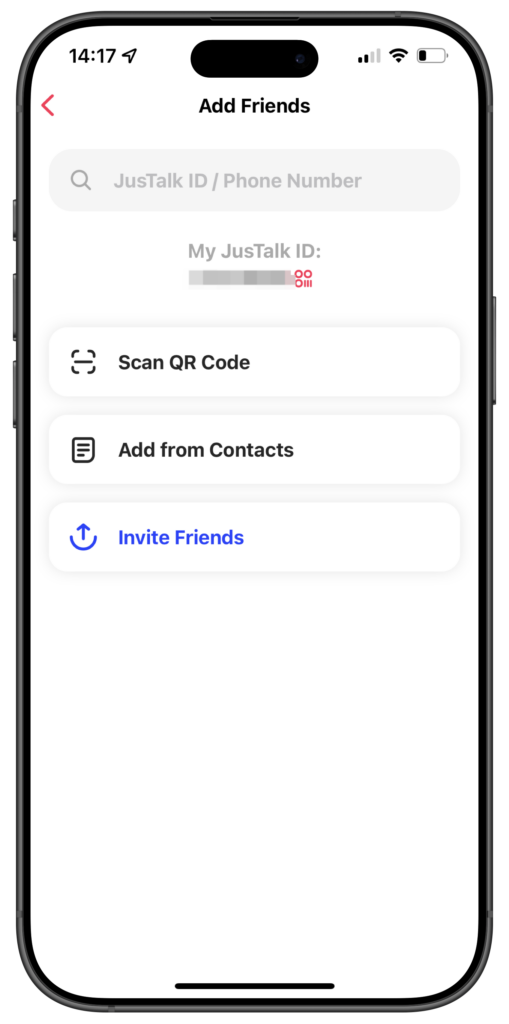
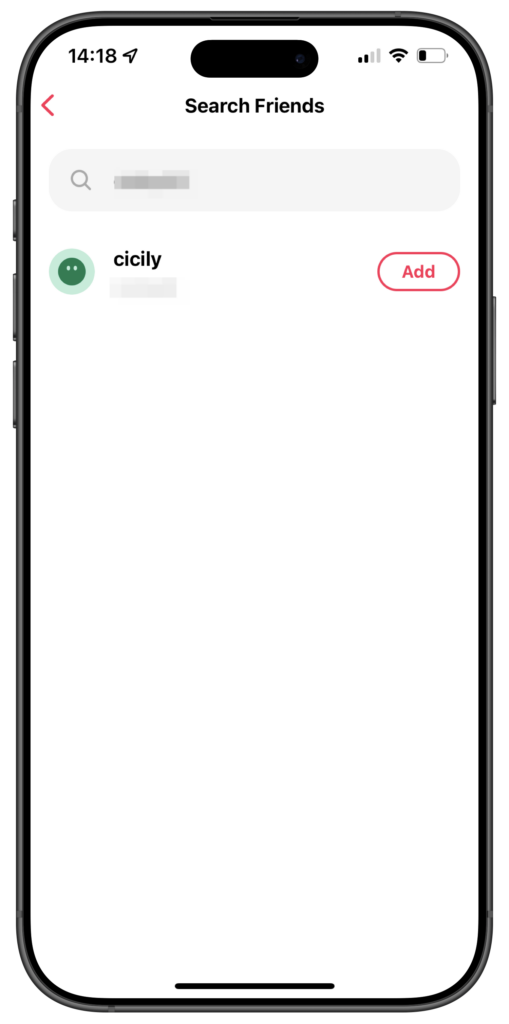
- Ask your friend to accept the friend request.
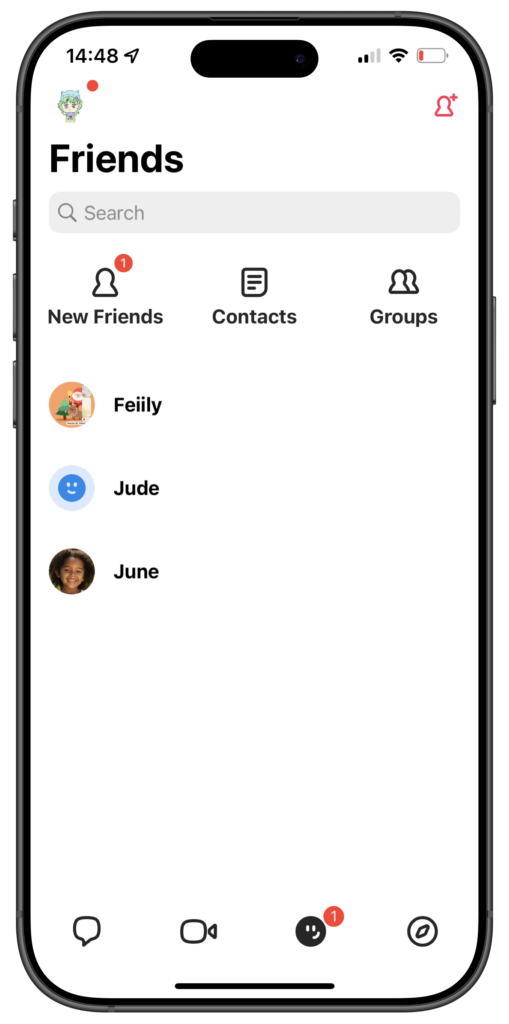
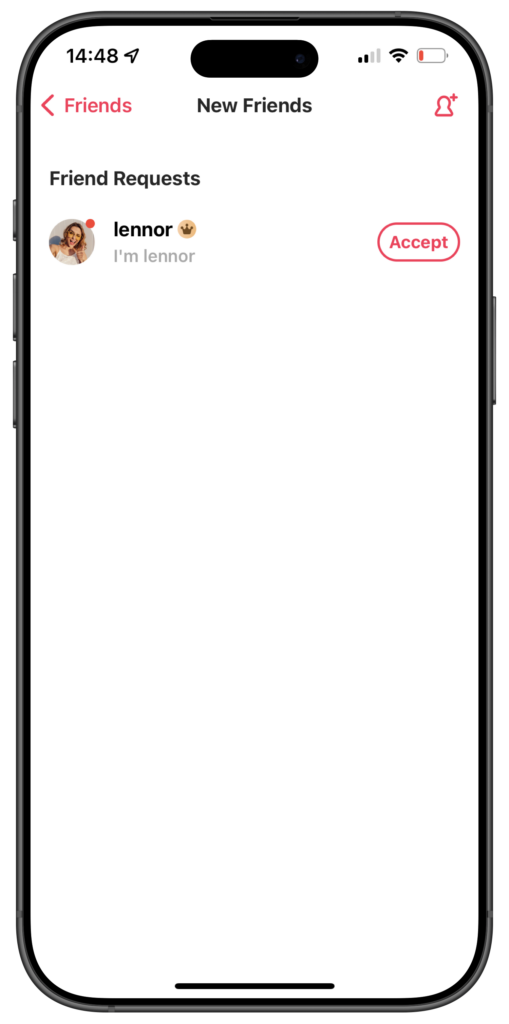
Add Friends by Scanning a QR Code
If your friend is nearby, you can quickly add them by scanning their QR code.
- Select Scan QR Code.
- Have your friend display their QR code while you scan it.
- Ask your friend to accept the friend request.
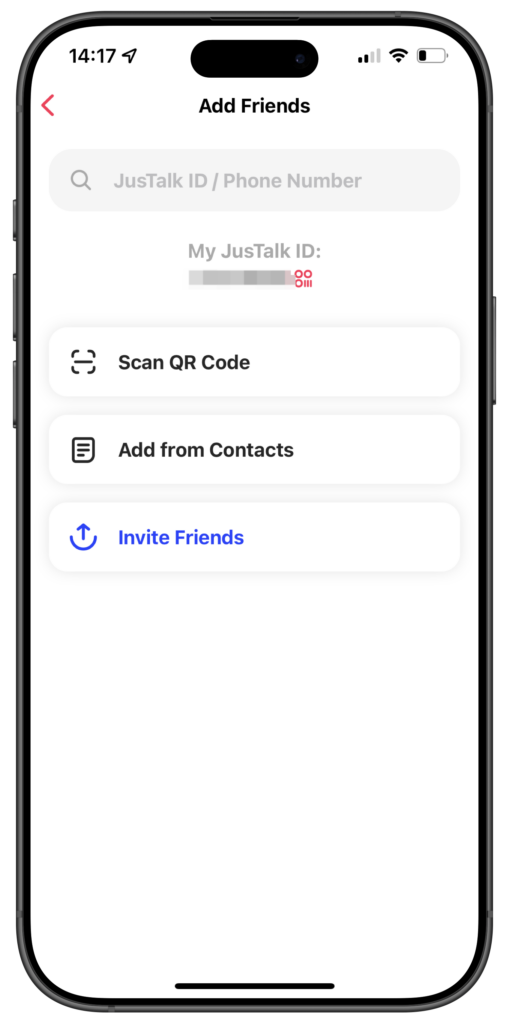
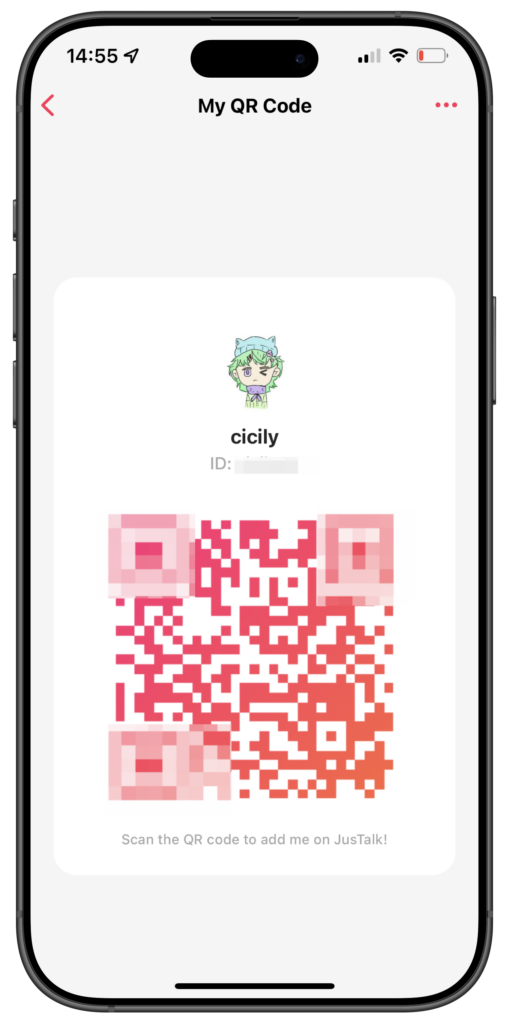
Add Friends from Your Contacts
You can also find and add friends through your phone’s contact list.
- Select Add from Contacts.
-
Add friends who are already using JusTalk, or invite them to join.