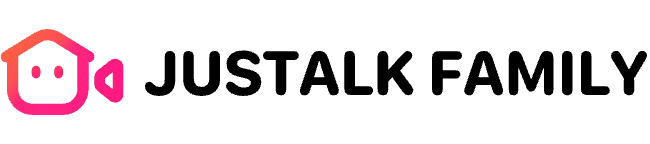Creating a JusTalk Family account is quick and easy! Follow these simple steps to get started and personalize your experience.
Steps to Create Your Account:
- Tap on Sign Up to get started.
- Enter your preferred name and your birthday to personalize your account.
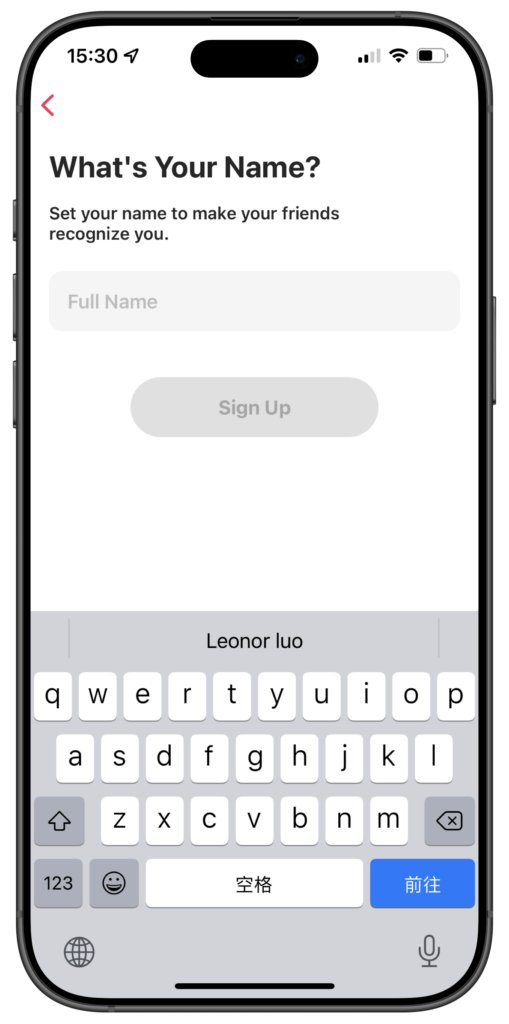
- Confirm your ID. Please note that once your ID is created, it cannot be changed. Tap Continue to proceed.
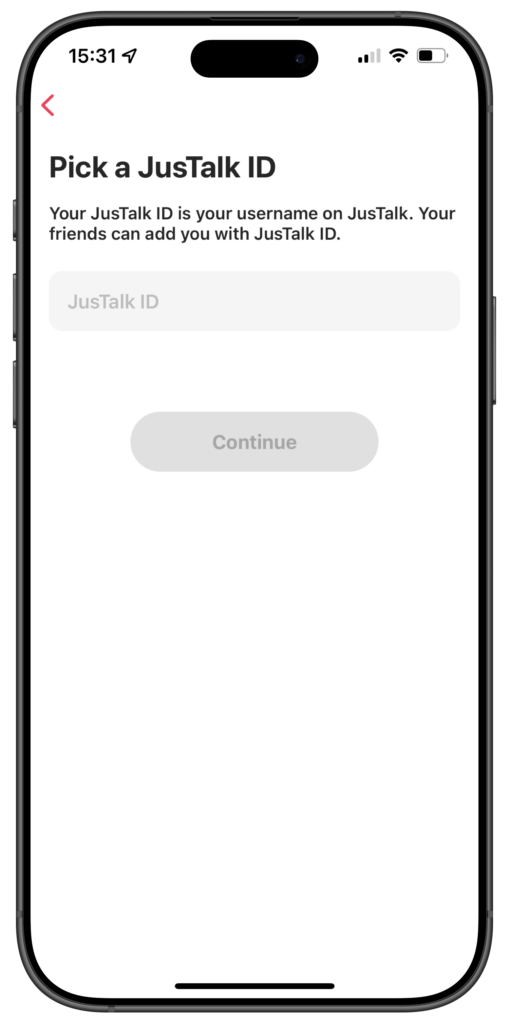
-
Set a memorable password. To avoid forgetting it, consider saving your ID and password in your phone’s memo app.
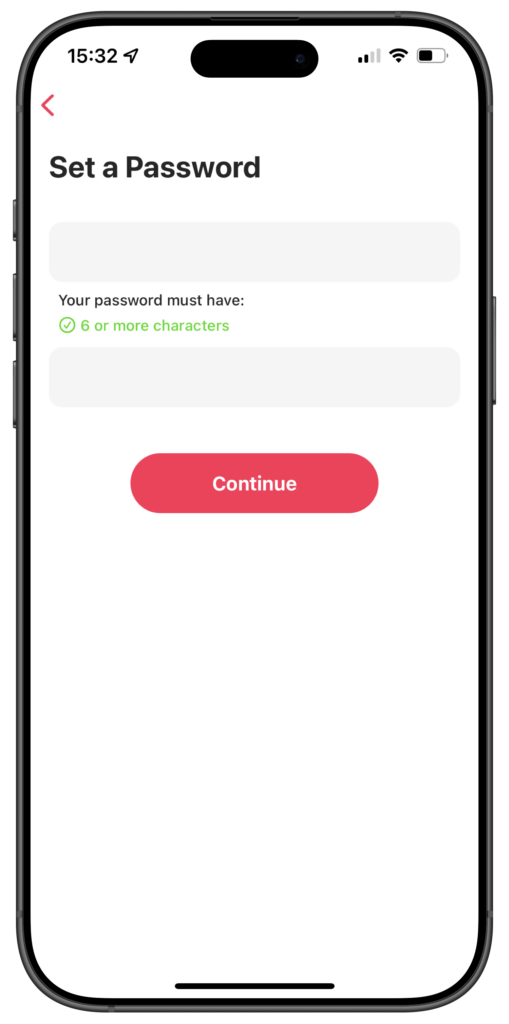
- Tap on Create a Family or Join a Family, or you can choose to skip it. Then you successfully created your account!