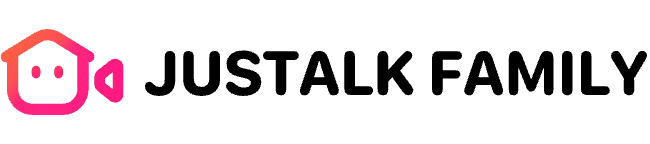¿Quieres eliminar una publicación de tus recuerdos? Es muy sencillo: solo sigue estos pasos.
Pasos para borrar un recuerdo:
iOS:
-
Toque en tu avatar
-
Toque en "Recuerdos"
-
Encuentra el "Recuerdos" Quieres borrar
-
Grifo Eliminar (icono de papelera) en la esquina inferior derecha de la memoria
-
Seleccionar "Borrar", luego confirme
Androide:
-
Toque en tu avatar
-
Toque en "Recuerdos"
-
Encuentra el "Recuerdos" Quieres borrar
-
Grifo Icono de reproducción.
-
Toque el “×” Icono en la esquina superior izquierda para salir.
-
Luego toque el “⋮” Icono (tres puntos) en la esquina superior derecha para configuraciones adicionales.
-
Seleccionar "Borrar", luego confirme
Eso es todo: el recuerdo se eliminará de forma permanente.
Nota:Una vez borrada, la memoria no se puede recuperarPor favor, bórralo con cuidado.
¿Necesitar ayuda?
Si no ve la opción de eliminar o tiene problemas, no dude en contactarnos a través de Ayuda y comentarios sección en la aplicación.