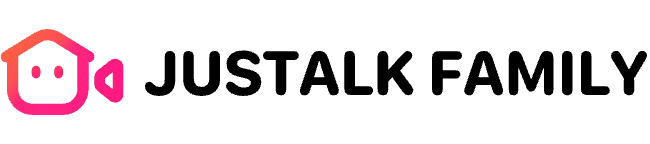If Your Phone Number or Account is Linked
Log in with your email
-
Select Login
-
Click Forgot Password
-
Select Continue with Email
-
Enter your email address (make sure it’s already linked to your account)
-
You will receive a verification email with a link. Click the link to log in.
Log in with your social media account (make sure it’s already linked to your Google or Apple account)
-
Select Login
-
Click Forgot Password
-
Click Continue with Google or Apple
Log in with your phone number (make sure it’s already linked to your account)
-
Select Login
-
Click Log in with Phone Number
-
Enter your phone number and Password
-
Click on Log in
If Your Phone Number or Account is Not Linked
-
If you have ever had a subscription order, you can also send it to [email protected] and we can also locate your account through it.
-
You can let your friends view your account ID(If you can contact your JusTalk friends through other means) If you don’t know how to view the other party’s ID, you can click on the other party’s profile picture, then click “>”, and you will see the ID at the bottom.We will treat your request as a top priority and handle it with the utmost care.