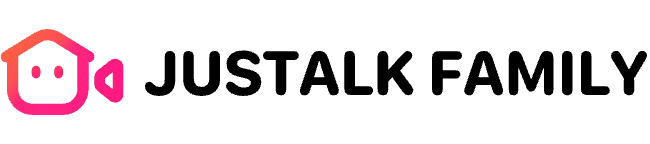Easily Identify and Organize Your Contacts
Adding a note to a friend’s profile helps you quickly recognize who they are—especially if their username is hard to remember or similar to others. This feature is ideal for keeping your contact list organized and making communication more efficient. Whether it’s a classmate, family member, or someone you met online, custom notes help you stay on top of your conversations.
To change a friend’s name, follow these steps:
-
Tap on the friend’s profile picture
-
Tap on <…> or <⁝>in the upper right corner
-
Tap on Edit Name and enter your note for the friend.
-
Tap on Save
Note: You can change your friend’s name multiple times to make it easier for you to search.