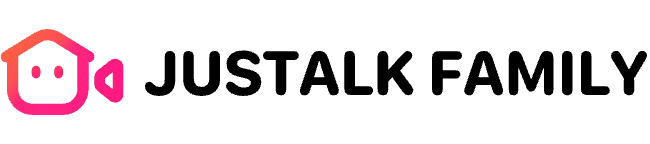The Delete Account function is provided to enable users to completely delete their personal data when they no longer use a service, preventing information leakage or improper use. This is not only a respect for user privacy, but also a necessary measure to comply with laws, regulations and platform policies.
How to delete your account:
-
Tap on your avatar in the upper left corner.
-
Tap on Settings.
-
Tap on Account.
-
Tap on Delete my account and follow the prompts to complete the operation.
Note:Deleting your account will permanently remove all your friends, memories, call logs and other data and cannot be restored. And if you want to create a new account, you can no longer use the same JusTalk ID.