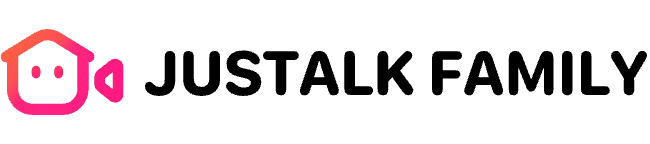With a Premium Family subscription, you can share premium benefits with up to six family members or friends. Once your subscription is confirmed, a family group will appear on your homepage.
How to Share Your Premium Family Plan
- Make sure you’ve downloaded the JusTalk Family app.
-
Click Add famliy members.
-
Click Add others.
Option1:
-
Click Invite friends
-
Select the family members or friends you want to invite
-
Your friends Click Accept
Option2:
-
Click Share Family ID
-
Share your Family ID with your family or friends.
-
Your friend clicks + in the upper right corner, clicks to join a family, enters the ID
-
Click Accept